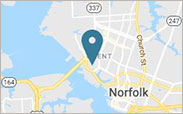The simplest way to ensure your information is accessible is to put that information on an EVMS webpage and follow EVMS' styles.
EVMS' website is built on code that Web Technologies administrators have set up to ensure that major elements of webpages (e.g., color contrast, functionality) pass accessibility requirements. If moderators follow the templates provided by TerminalFour's content types, many of these elements will already be accessible as soon as they appear on the website.
However, there are a number of responsibilities for groups across campus to consider surrounding accessibility.