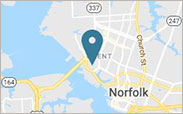Links can send users to other EVMS webpages, pages outside EVMS' website or media (documents or files) hosted on EVMS' website.
Links on EVMS' website are rust-colored. Some link colors make it difficult to identify links for people who cannot perceive color differences. EVMS keeps its links a consistent color across the website to ensure they pass link color requirements.
Learn to create a link in TerminalFour using our Training for Website Users.
Accessible linking
Options to make links accessible include:
- Providing link text that describes the purpose of a link
- Avoid using "click here" or "read more," as these do not give sufficient context
- Identifying the purpose of a link using a link in combination with the text of the enclosing sentence
- Use bullets for groups of links that go together
- This helps assistive technology users bypass groups of links if they want to
Don't separate out links
Links should be part of paragraph-style copy or be buttons. Links cannot be in a separate sentence, paragraph, list item or table cell as the context that describes them. If links are separate, it can constitute a failure to meet accessibility criteria about links in context.
Do this:
Our new accessibility guide for webpages is a helpful resource.
Don't do this:
Our new accessibility guide for webpages is a helpful resource.
Headings should not be links as they do not provide enough context for users, and WCAG guidelines say to, whenever possible, "provide link text that identifies the purpose of the link without needing additional context."
Links to webpages or applications
Links to external websites from EVMS' website should open in a new window.
Users can link email addresses and phone numbers. Email addresses should include a "mailto:" link, e.g., "mailto:webmaster@evms.edu."
Phone numbers on EVMS' website must include a "tel:" link, e.g., "tel:+17574467070" (+1 is the U.S.'s national code).
Links to media
Users can link to downloadable media (documents or files) in TerminalFour.
Make documents hosted on EVMS' website accessible using our Creating Accessible PDFs guidelines.
On the public website, PDF files (.pdf) can be downloaded on the website. On myPortal, file types allowed for download can include: Word documents (.doc, .docx), PowerPoint documents (.ppt, .pptx), text files (.txt), and Excel spreadsheets (.xls, .xlsx). Google Drive documents are not allowed on any EVMS site, per EVMS Information Technology.
Buttons
Buttons are a type of link and must have descriptive link text. Since buttons do not have supporting text surrounding them, the button text itself should be a brief but descriptive call-to-action – a phrase including an action verb that directs users to take a specific step by clicking on the button.
Keep buttons short and sweet for greater readability, but provide context with your buttons.
Do not use "click here" or "read more," as these do not provide enough context and, thus, constitute failures to meet accessibility requirements.
Give an indication of what action you want a user to take when they select this button, for example: