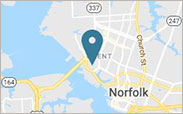Headings must follow hierarchical (outline) order — Heading 1-Heading 6, where Heading 1 is above Heading 2, which is above Heading 3, etc.
Because page titles on EVMS webpages appear as Heading 1, users should start with Heading 2 for any subsequent headings.
See more detailed instructions on creating headings in TerminalFour.
Providing headings for context
Adding headings at the start of sections of content helps users navigate the site and jump to the content they want.
Do not skip headings. According to w3.org's heading techniques, skipping levels in a logical hierarchy/sequence of headings "may create the impression that the structure has not been properly thought through or that or that specific headings have been chosen for their visual rendering rather than their meaning."
Proper headings make interaction faster for those using assistive technology so they can jump straight to the right heading. As a result, headings should not be used based on how they look, but, rather, on what they mean in the context of a page.
Descriptive headings
Providing descriptive headings helps users find specific content and orient themselves on a webpage. Similar to titles, descriptive headings should:
- Identify the subject of the text
- Make sense when read out of context (for example, by a screen reader, in a site map or in a list of search results)
- Be short
WCAG success criterion
- 1.3.1 Info and Relationships: Information, structure, and relationships conveyed through presentation can be programmatically determined or are available in text. (Level A)
- 2.4.1 Bypass Blocks: A mechanism is available to bypass blocks of content that are repeated on multiple Web pages. (Level A)
- 2.4.6 Headings and Labels: Headings and labels describe topic or purpose. (Level AA)