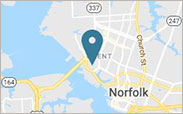The Digital Accessibility Policy establishes Level AA of the Web Content Accessibility Guidelines (WCAG) 2.1 as the minimum conformance standard at EVMS. This applies to the following:
- EVMS Websites: All EVMS owned and managed websites, microsites, webpages, web applications and social media channels, including those procured from a vendor
- Digital Documents: All documents (Microsoft Word, PowerPoint, PDF) created and edited by EVMS departments and published on EVMS Websites or disseminated via electronic communication
The WCAG are developed by the World Wide Web Consortium (W3C), an international group of stakeholders working on guidance for web standards and best practices. Visit the W3C's WCAG 2 Overview website to learn more.