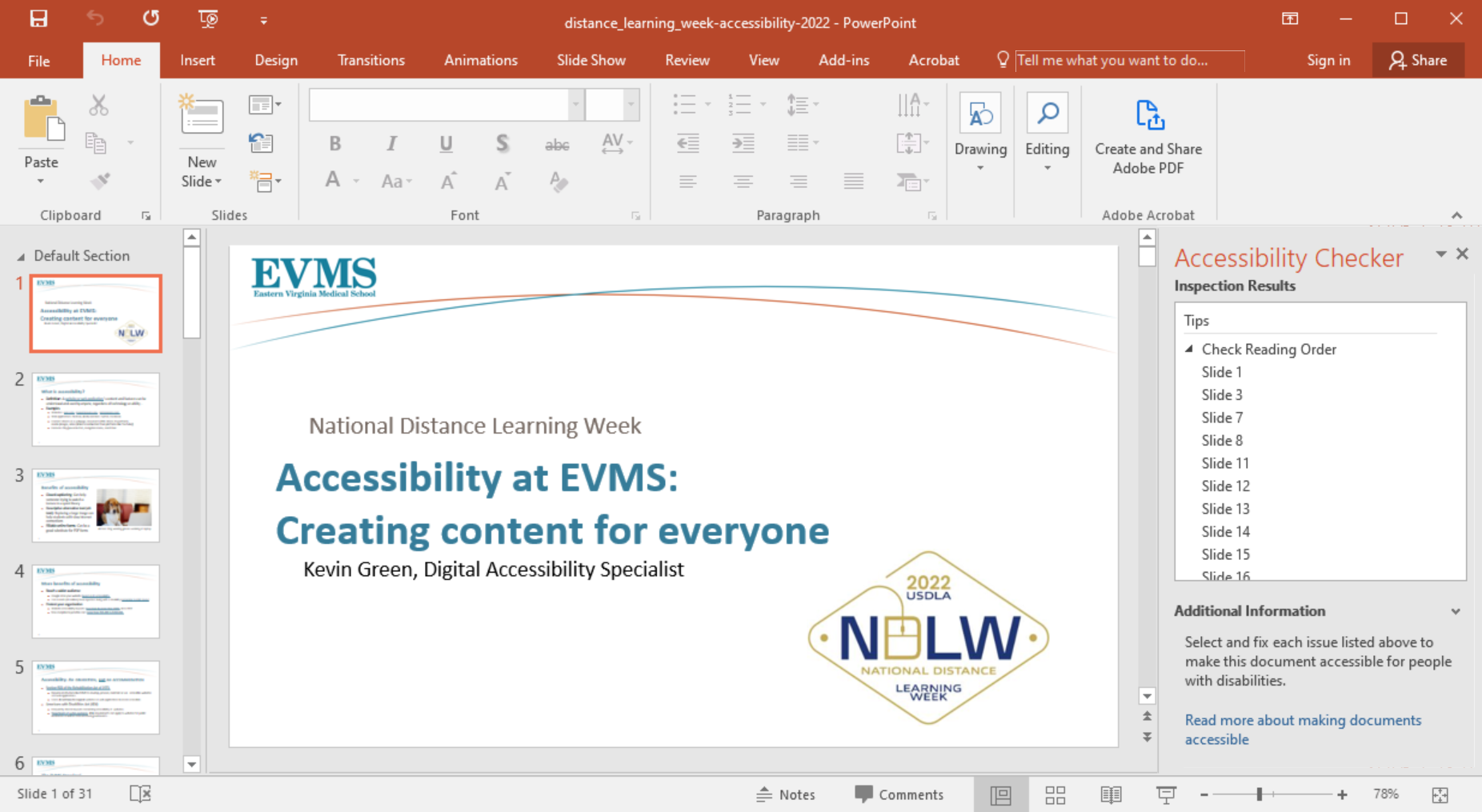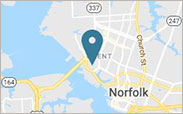Documents used on any EVMS Website (e.g. EVMS.edu, myPortal, third-party sites and apps used for EVMS audiences) or in any EVMS-related communications (e.g. newsletters and eNews emails) must meet the Digital Accessibility Policy’s standard.
This page provides an overview and resources for ensuring that your Microsoft Office documents (Word, PowerPoint and Excel) meet this standard.