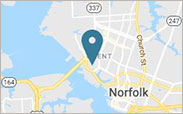This checklist applies to content published on websites, microsites and web applications.
Page title
- A title adequately and briefly describes the content of the page
- The title is different and distinguishes it from other pages on the website
WCAG: Success Criterion 2.4.2 - Page Titled
Alt text
- Every image intended to convey meaning has an alt="" value or field with an appropriate text alternative
- Decorative images that are not important to understanding the page content contain null alt (alt="") attribute
WCAG: Success Criterion 1.1.1 - Non-text Content
Headings
- The contains at least one heading (e.g. the page title)
- Text that looks like a heading is marked as as heading
- All text marked as a heading functions as a heading
- The heading hierarchy is meaningful and goes in order from H1 to H6
- No heading levels are skipped
WCAG: Success Criterion 2.4.6 - Headings and Labels
Color contrast
- Normal sized text contains a contrast ratio of at least 4.5:1
- The contrast ratio for large text (19 px and bold or 24 px and normal) is at least 3:1
WCAG: Success Criterion 1.4.3 - Contrast (Minimum)
Resizing text with conventional browser approaches
- Text doesn't disappear or get cut off when enlarged
- Text, images and other content do not overlap
- All buttons, form fields and other controls are visible and usable
- Horizontal scrolling is not required to read sentences or "blocks of text"
WCAG: Success Criterion 1.4.4 - Resize Text
Keyboard access and visual focus
- You can tab through all the elements, including links, form fields, buttons, and media player controls
- You can tab away from all elements you can tab into (no "keyboard trap")
- The tab order follows a logical reading order (e.g. top to bottom, left to right)
- The focus is clearly visible as you tab through the elements (e.g. links are outlined or highlighted)
- Arrow keys can be used to move through a drop-down list without triggering an action
- Linked images have clear visual focus and can be activated using the keyboard
WCAG: Success Criterion 2.1.1 - Keyboard, Success Criterion 2.4.7 - Focus Visible
Forms, labels and errors (Including Search Forms)
- Keyboard access
- All form controls are accessible by following the keyboard access checks
- Labels
- Every form control has a label associated with it using 'label', 'for', and 'id'
- Labels are positioned correctly (e.g. left of text boxes and drop-down lists, right of radio buttons and checkboxes)
- Required fields
- Fields that are required/mandatory are clearly indicated
- The indicator does not rely on color alone
- The indicator (such as asterisks (*)) is included in the marked up field label for text boxes and drop-down lists, or legend for radio buttons and checkboxes
- Any instructions for completing the form are before they are needed
- General instructions are at the top of the form or the section they relate to
- Required formats, such as dates (year-month-date in the format 0000-00-00), are included in the marked up label
- Error handling
- Clear and specific guidance is provided to help people understand and fix the error
- Errors are easily findable
- Fields without errors are still populated with the data you entered
WCAG: Success Criterion 3.3.1 - Error Identification, Success Criterion 3.3.2 - Labels or Instructions, Success Criterion 3.3.3 - Error Suggestion
Moving, flashing or blinking content
- Users can pause, stop or hide any moving, blinking, or scrolling information that starts automatically and lasts more than five seconds
- Users can pause, stop, hide or control the frequency of auto-updated information
- No content flashes or blinks more than three times in one second
WCAG: Success Criterion 2.2.2 - Pause, Stop, Hide, Success Criterion 2.3.1 - Three Flashes or Below Threshold
Multimedia alternatives
- Keyboard access
- The media player controls are labeled and keyboard accessible
- Auto-start control: For audio that starts automatically when a web page opens
- It stops after 3 seconds
- Users can pause or stop the audio
- Users can adjust the audio
- Captions (or subtitles)
- The video has a CC button that can be toggled
- Captions are in sync with the spoken content
- The people speaking are identified
- Important sound other than dialog is included
- Transcript: It is best practice to provide both captions and transcripts, but not always required
- Transcripts are easy to find near the audio/video itself and any links to the audio/video
- Transcripts include all audio information, including dialog with the speakers identified, and all important sound
- A person can get all the content of the video by reading the text
- Audio description
- Audio description - where the audio track includes someone describing the important visuals. Audio description can be included in the main video, or it can be provided in a separate video.
- Text transcript - that includes description of meaningful visual information (so it's kind of like a screenplay).
WCAG: Success Criterion 1.2.1 - Audio-only and Video-only (Prerecorded), Success Criterion 1.2.2 - Captions (Prerecorded), Success Criterion 1.2.3 - Audio Description or Media Alternative (Prerecorded), Success Criterion 1.2.4 - Captions (Live)
Basic structure
- Information makes sense when read in the order it is shown (e.g. headings are right above the information they apply to)
- Alternative text provides adequate information for missing images
- Blocks of information have clear headings
WCAG: Success Criterion 1.3.1 - Info and Relationships
This checklist can be used prior to running a full check through Adobe Acrobat Pro. Learn more about using Adobe to check PDFs for accessibility.
Text, title, fonts and document language
- Document contains no scanned images of text
- There is a title that adequately describes the document
- All text in the PDF is searchable
- A language has been specified for the document
WCAG: Success Criterion 2.4.2 - Page Titled, Success Criterion 3.1.1 - Language of Page
Non-text content
- Images intended to convey meaning contain a text alternative
- Images meant to be decorative are marked as such
- Interactive form fields contain a text alternative
WCAG: Success Criterion 1.1.1 - Non-text Content
Hyperlinks and navigational aids
- All navigational aids (links, bookmarks, headings, table of contents) can be accessed through a keyboard
- All navigational aids give the user multiple ways to navigate the document's content
- Link text provides a meaningful description to the user
WCAG: Success Criterion 2.1.1 - Keyboard, Success Criterion 2.4.7 - Focus Visible, Success Criterion 2.4.4 - Link Purpose (In Context), Success Criterion 2.4.5 - Multiple Ways, Success Criterion 3.2.3 - Consistent Navigation
Headings
- Text that looks like a heading is marked as as heading
- All text tagged as a heading functions as a heading
- The heading hierarchy is meaningful and goes in order from H1 to H6
- No heading levels are skipped
WCAG: Success Criterion 2.4.6 - Headings and Labels
Structure and reading order
- The tags structure and reading order make sense to the user, a screen reader or other text-to-speech tools
- Tags properly identify headings, paragraphs, sections, tables and other page elements
WCAG: Success Criterion 1.3.1 - Info and Relationships, Success Criterion 1.3.2 - Meaningful Sequence, Success Criterion 2.4.3 - Focus Order
Color
- Color alone is not used to convey meaning
- Document contains sufficient color contrast
- Normal sized text contains a contrast ratio of at least 4.5:1
- The contrast ratio for large text (19 px and bold or 24 px and normal) is at least 3:1
WCAG: Success Criterion 1.4.3 - Use of Color, Success Criterion 1.4.3 - Contrast (Minimum)
Lists and tables
- Tables are tagged with rows, table headers and table data properly structured
- Tables contain the same number of columns in each row, and the same number of rows in each column
- All lists contain the following structure: a List element <L> must contain List Item <LI> elements. List Item elements can only contain Label elements <Lbl> and List Item Body elements <LBody>
WCAG: Success Criterion 1.3.1 - Info and Relationships
Non-text content
- Images intended to convey meaning contain a text alternative
- Images meant to be decorative are marked as such
- Interactive form fields contain a text alternative
WCAG: Success Criterion 1.1.1 - Non-text Content
Titles and headings
- Document uses built-in title, subtitle and heading styles
- Text that looks like a heading is marked as as heading
- The heading hierarchy is meaningful and goes in order from H1 to H6
- No heading levels are skipped
WCAG: Success Criterion 2.4.2 - Page Titled, Success Criterion 2.4.6 - Headings and Labels
Font sizing and formatting
- Familiar sans serif fonts (Arial or Calibri) are used
- Text does feature excessive amounts of all capital letters, italics and underlines
- Font size for paragraph text is at least 12pt or no larger than 14pt
Hyperlinks and ScreenTips
- Link text provides a meaningful description to the user and avoid "click here" or "go here."
- ScreenTips appear when cursor hovers over linked text or images
WCAG: Success Criterion 2.1.1 - Keyboard, Success Criterion 2.4.7 - Focus Visible, Success Criterion 2.4.4 - Link Purpose (In Context)
Color
- Color alone is not used to convey meaning
- Normal sized text contains a contrast ratio of at least 4.5:1
- The contrast ratio for large text (19 px and bold or 24 px and normal) is at least 3:1
WCAG: Success Criterion 1.4.3 - Use of Color, Success Criterion 1.4.3 - Contrast (Minimum)
Tables
In general, it is recommended to avoid using tables in Word documents and to find another day to present that data.
- Table headers are properly used and labeled
- Table does not use a fixed width
- Tables contain the same number of columns in each row, and the same number of rows in each column
- Table displays properly on all devices (desktop, phone, tablet)
WCAG: Success Criterion 1.3.1 - Info and Relationships
Lists
- Lists are created using built-in bulleted or numbered lists
WCAG: Success Criterion 1.3.1 - Info and Relationships
Non-text content
- Images intended to convey meaning contain a text alternative (or alt text)
- Images meant to be decorative are marked as such
- Interactive form fields contain a text alternative
WCAG: Success Criterion 1.1.1 - Non-text Content
Titles and headings
- Every slide has a unique title
- Presentation uses built-in and heading styles
- Text that looks like a heading is marked as as heading
- The heading hierarchy is meaningful and goes in order
- No heading levels are skipped
WCAG: Success Criterion 2.4.2 - Page Titled, Success Criterion 2.4.6 - Headings and Labels
Font sizing and formatting
- Familiar sans serif fonts (Arial or Calibri) are used
- Text does feature excessive amounts of all capital letters, italics and underlines
- Font size for paragraph text is 18pt or larger
Structure and reading order
- Slide contents can be read in their intended order by a screen reader
WCAG: Success Criterion 1.3.1 - Info and Relationships, Success Criterion 1.3.2 - Meaningful Sequence
Hyperlinks and ScreenTips
- Link text provides a meaningful description to the user and avoid "click here" or "go here."
- ScreenTips appear when cursor hovers over linked text or images
WCAG: Success Criterion 2.1.1 - Keyboard, Success Criterion 2.4.7 - Focus Visible, Success Criterion 2.4.4 - Link Purpose (In Context)
Color
- Color alone is not used to convey meaning
- Normal sized text contains a contrast ratio of at least 4.5:1
- The contrast ratio for large text (19 px and bold or 24 px and normal) is at least 3:1
WCAG: Success Criterion 1.4.3 - Use of Color, Success Criterion 1.4.3 - Contrast (Minimum)
Tables
- Table headers are properly used and labeled
- Table does not use a fixed width
- Tables structure is simple with the same number of columns in each row, and the same number of rows in each column
- Table displays properly on all devices (desktop, phone, tablet)
WCAG: Success Criterion 1.3.1 - Info and Relationships
Lists
- Lists are created using built-in bulleted or numbered lists
WCAG: Success Criterion 1.3.1 - Info and Relationships